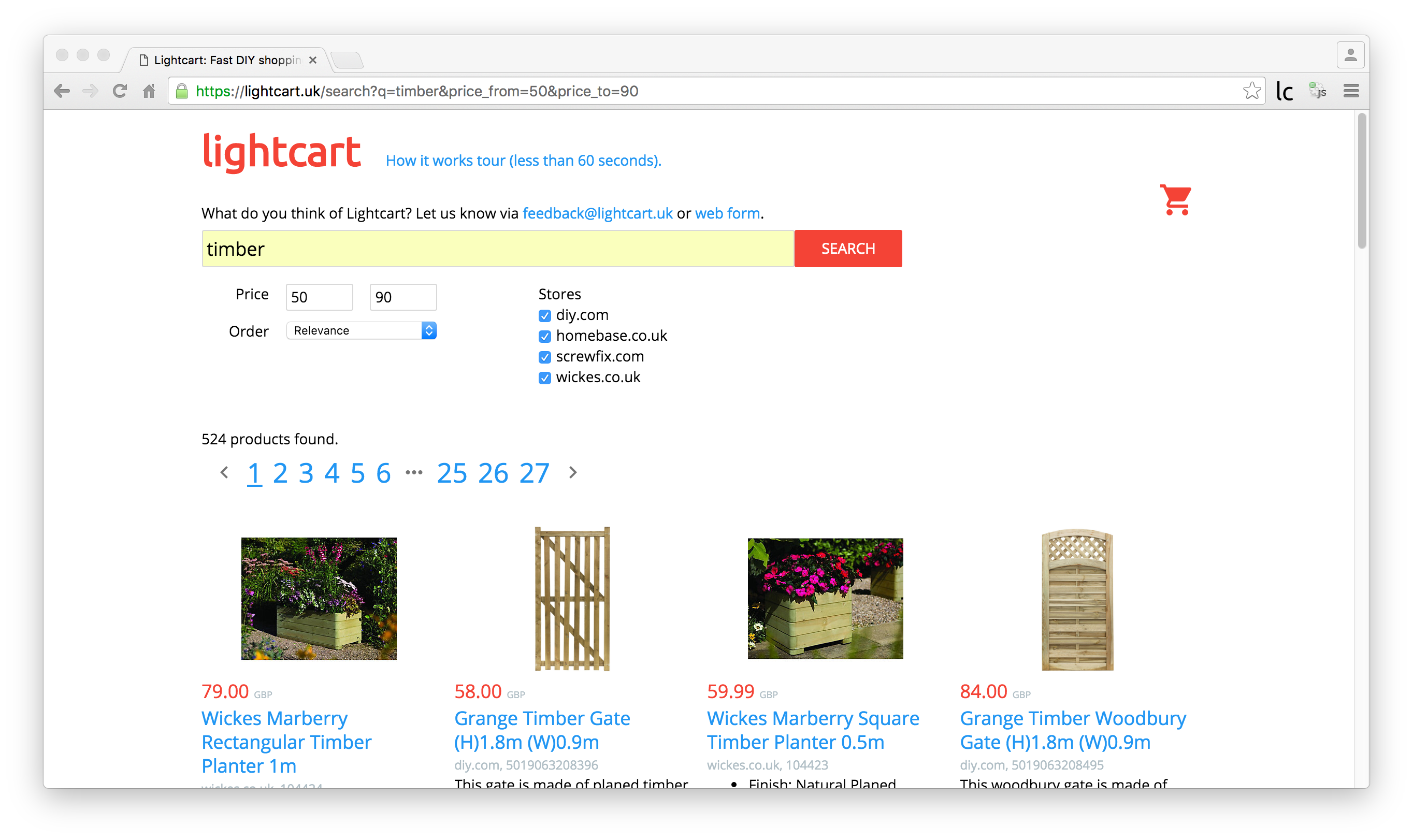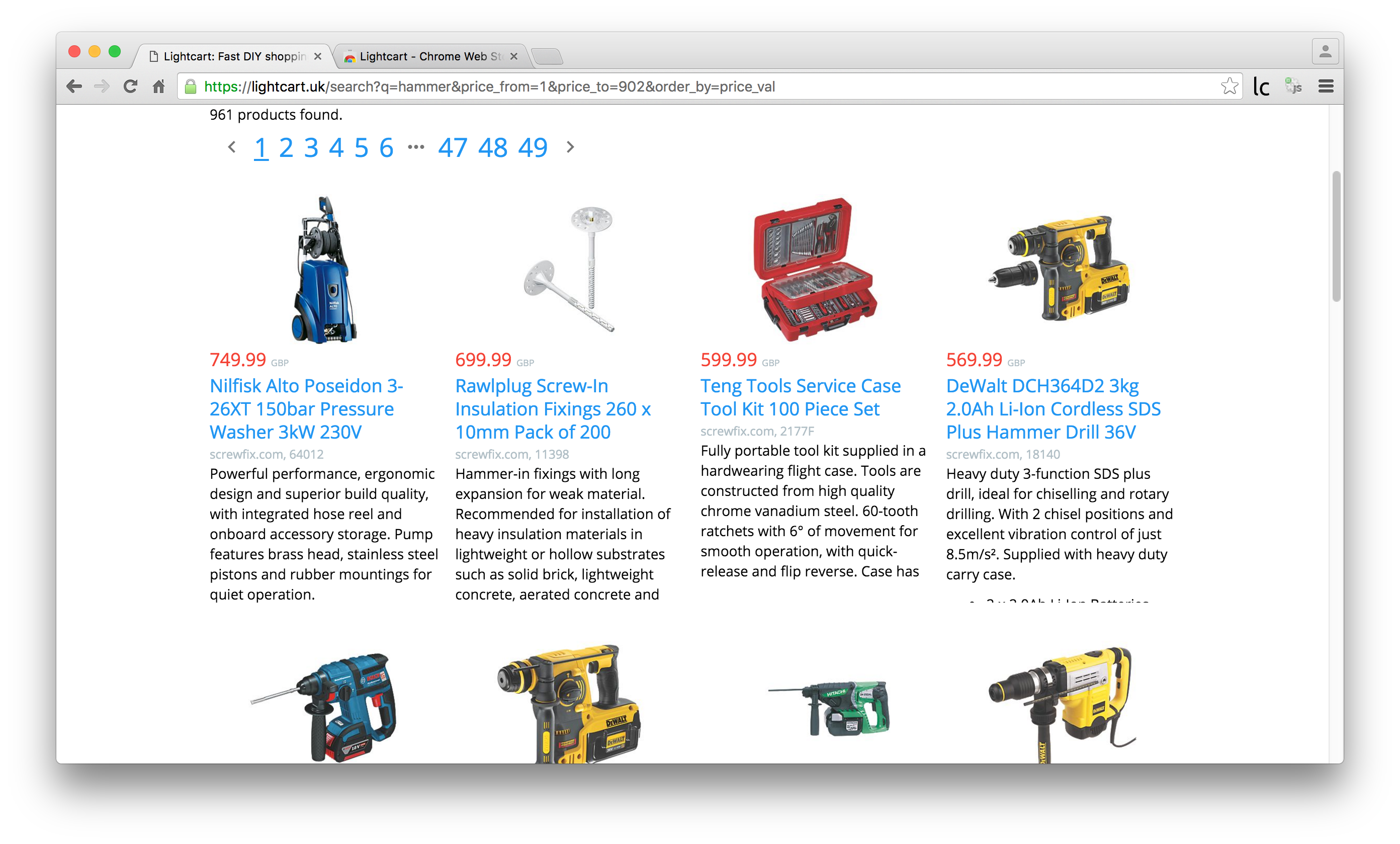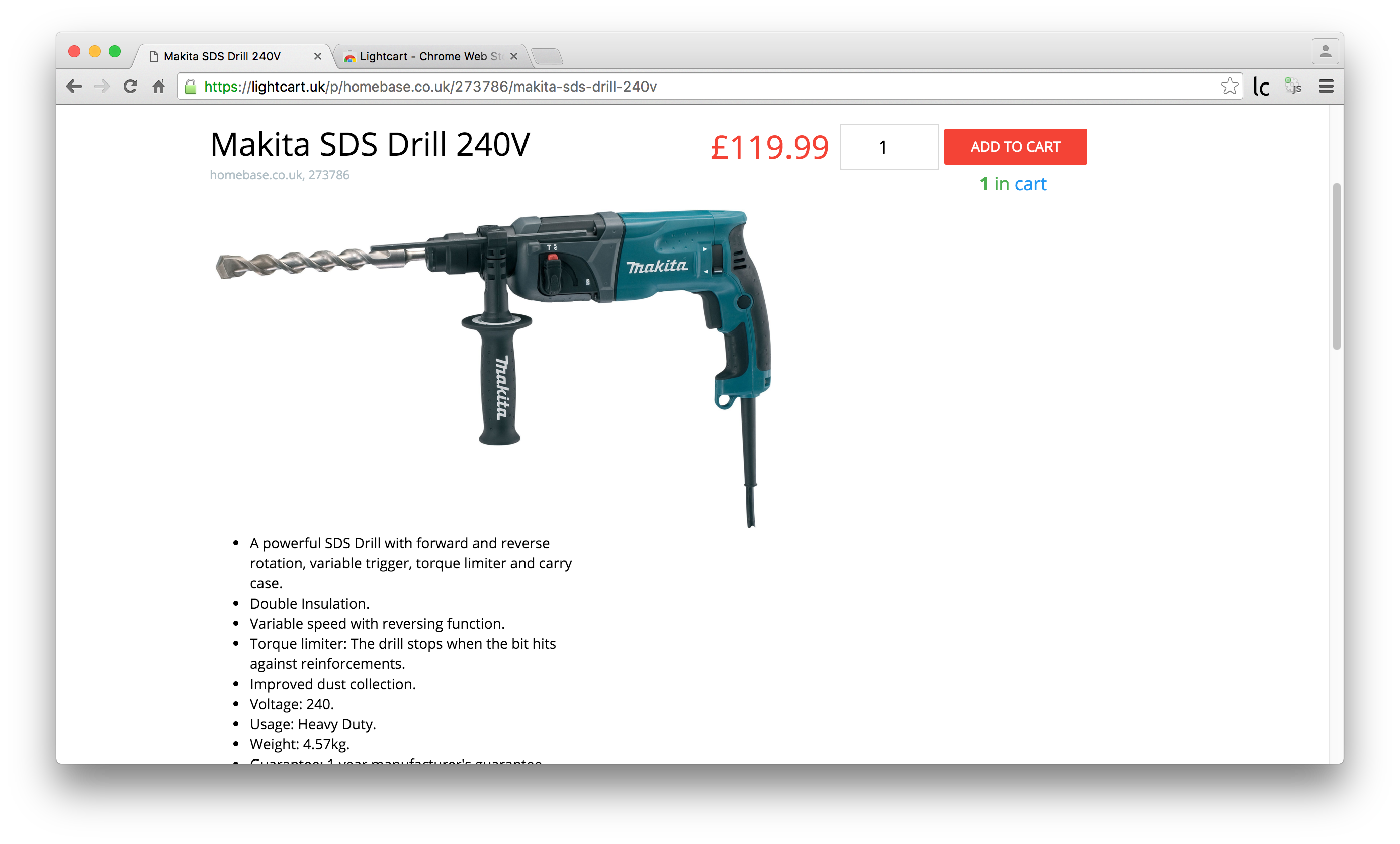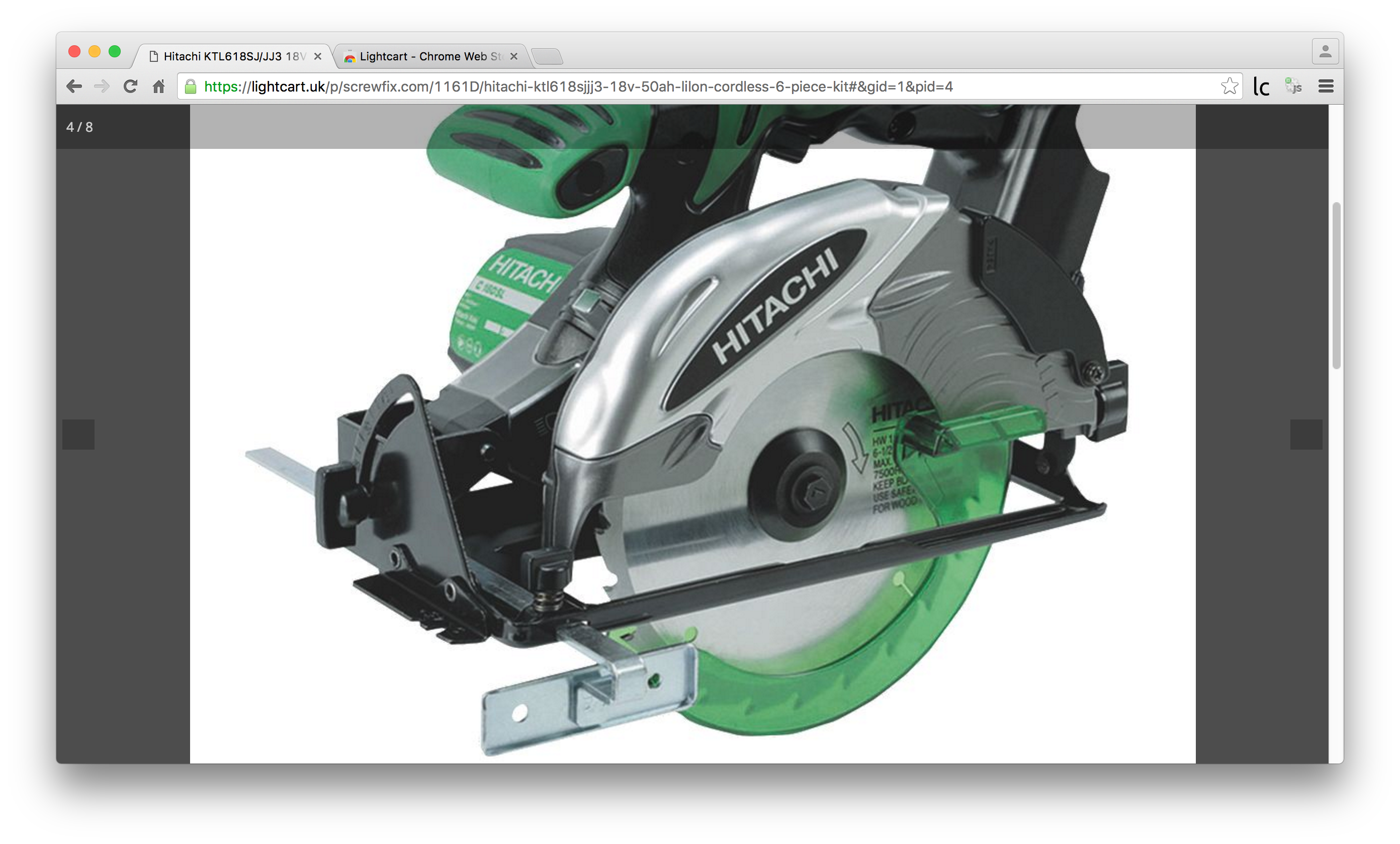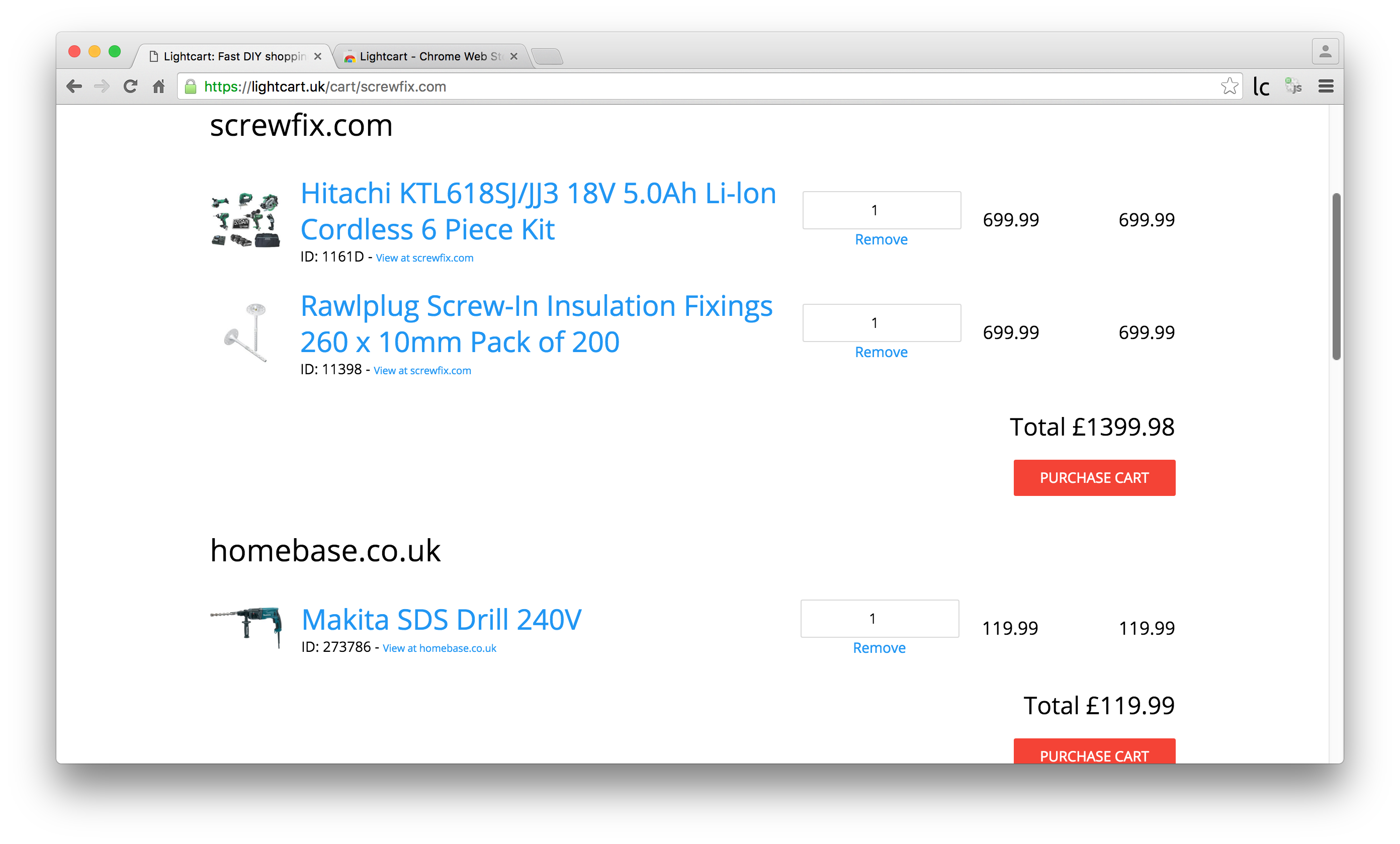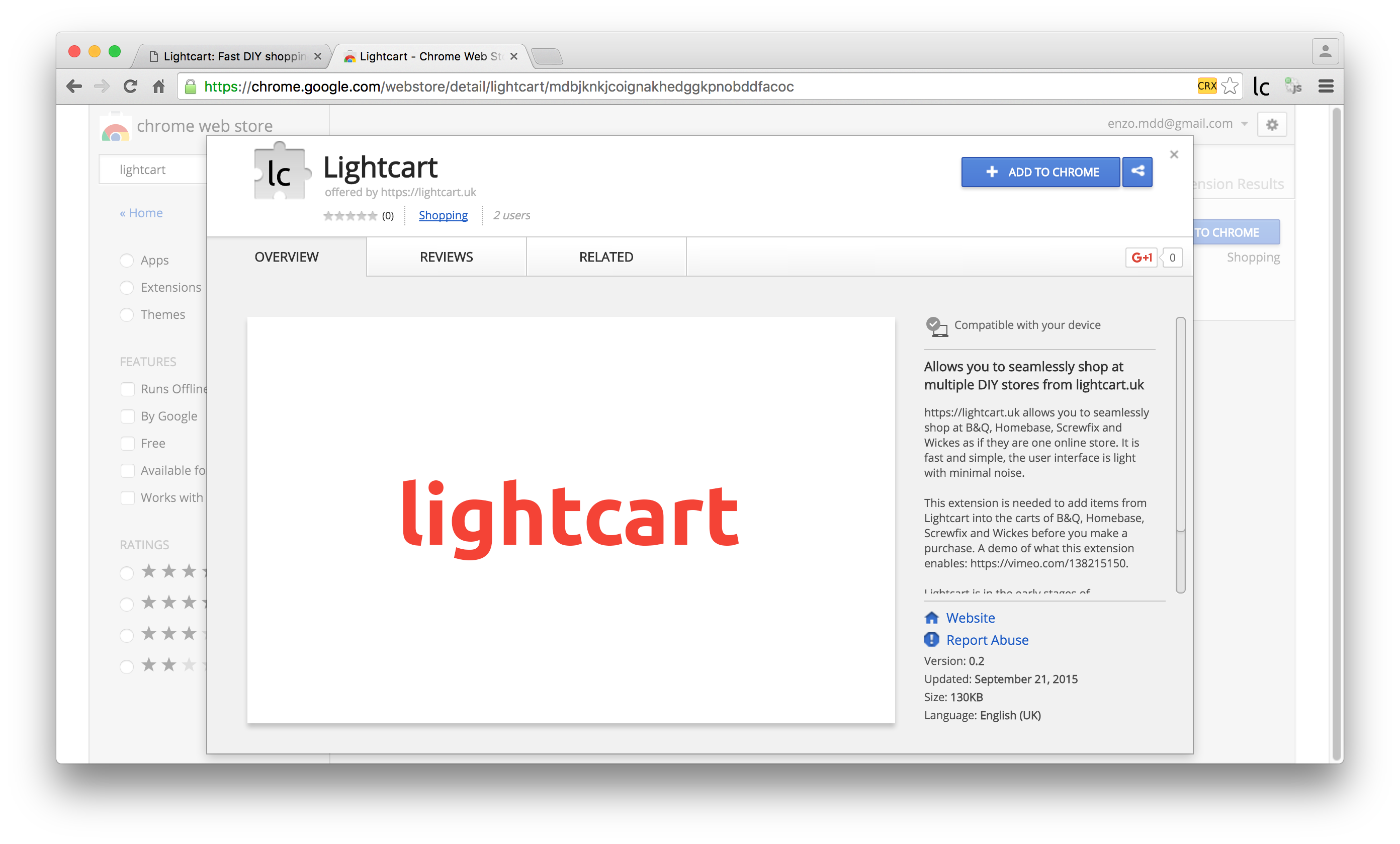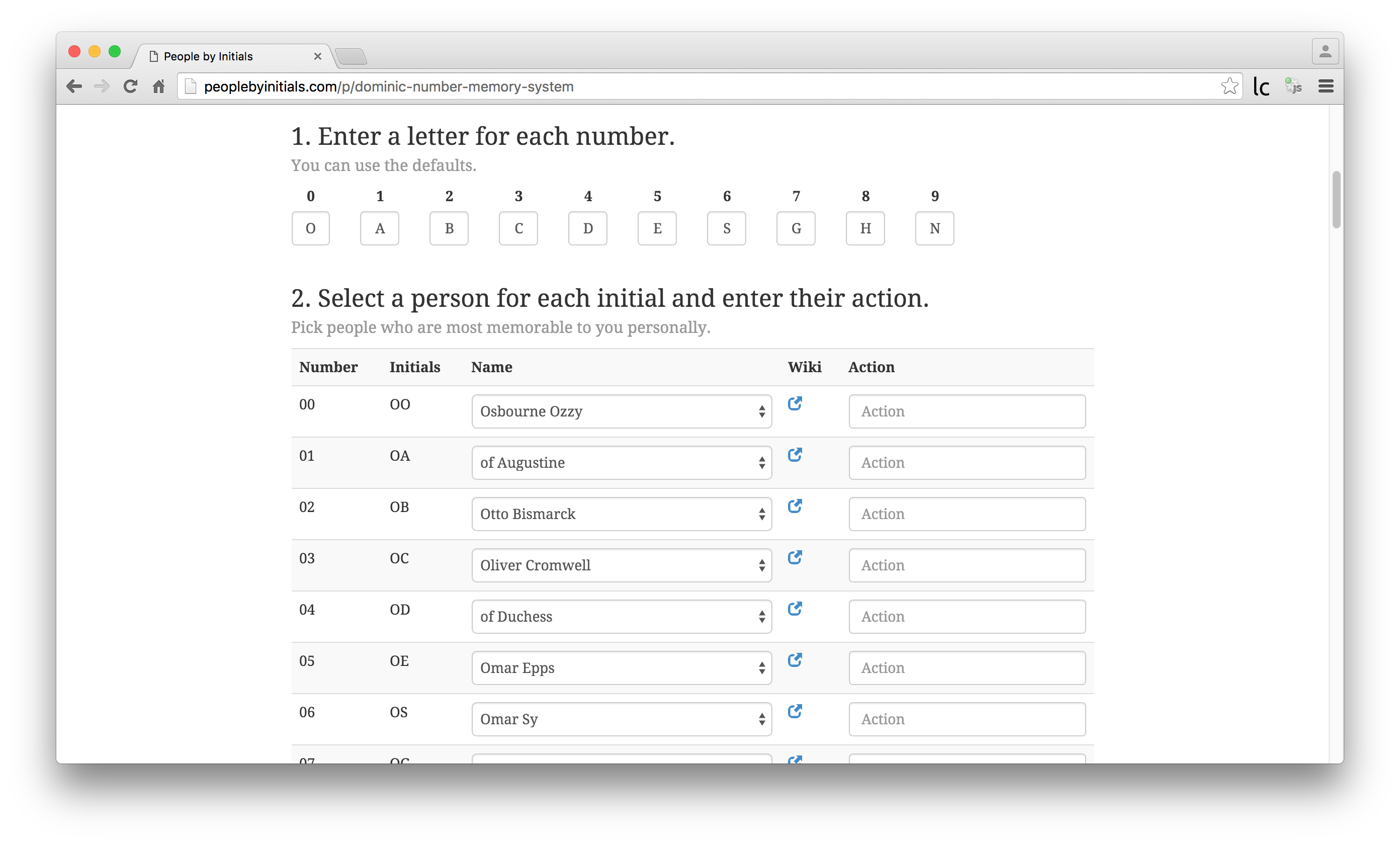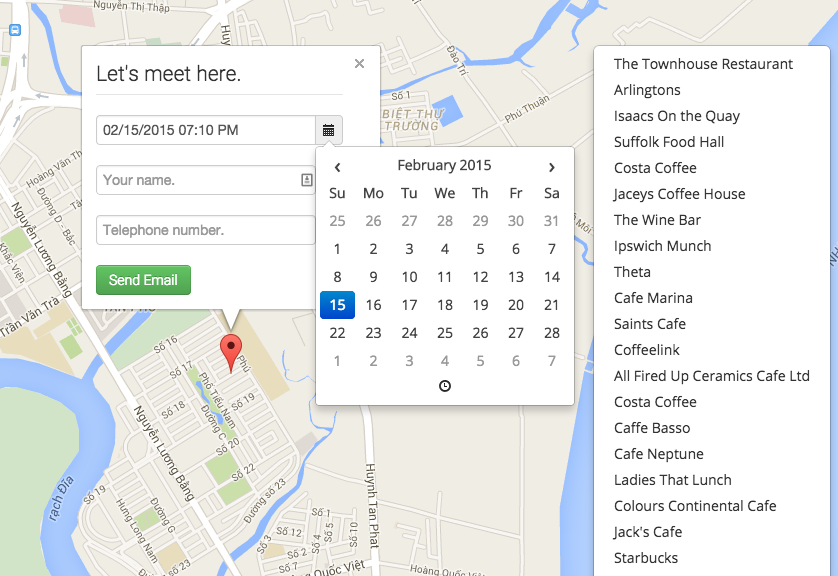Passkeybot
Passkeybot is a hosted sign in page that only supports passkeys.
It aims to allow you to add email verification and user auth to your app with only a few server side HTTP handlers.
Passkeys are quite a recent web API addition, becoming widely implemented in browsers since early 2024.
I believe the passkey APIs and native GUIs will continue to improve over the next year making creating and using passkeys much easier for end users.
I used the ROR (Related Origins Requests) feature for Passkeybot. This is a feature that allows domain owners to allow other domains to manage passkeys for their domain RP (Relying Party). The ROR feature is designed for one domain owner owning many related domains. But Passkeybot uses it more like a "passkey permissions API". Once a domain owner grants permissions to Passkeybot via ROR, passkeybot.com can create and use passkeys for their domain.
Passkey implementation is not particularly complicated, especially with LLMs. But the issue is if you have many domains, and you need email verification, you end up spending many days reimplementing, copying and pasting code, managing DNS, retesting the flows etc.
Passkeybot aims to make it a one-shot process where you add a few server side HTTP handlers and it gives you email verification, forgot password, passkey auth, and the sign in UI.
There is some amount of trust the domain owner needs in Passkeybot, but it can be reduced by re-verifying the passkey auth and email verification. In the future I would like to research using server side code attestation with an open source server implementation, so the domain owner knows exactly what server side code was running and will not need to re-verify their side. Golang seems like a particularly good runtime and language for this, as you can get bit-for-bit reproducible builds, the TLS and crypto libraries are very well tested and widely used, and the Golang compiler can create a single static binary without linking to C code which would make code attestation and review more straight forward.
There are also many upcoming Passkey APIs in development in the standard that are not currently released which I feel will make passkeys and Passkeybot more streamlined.
You can find more information here: